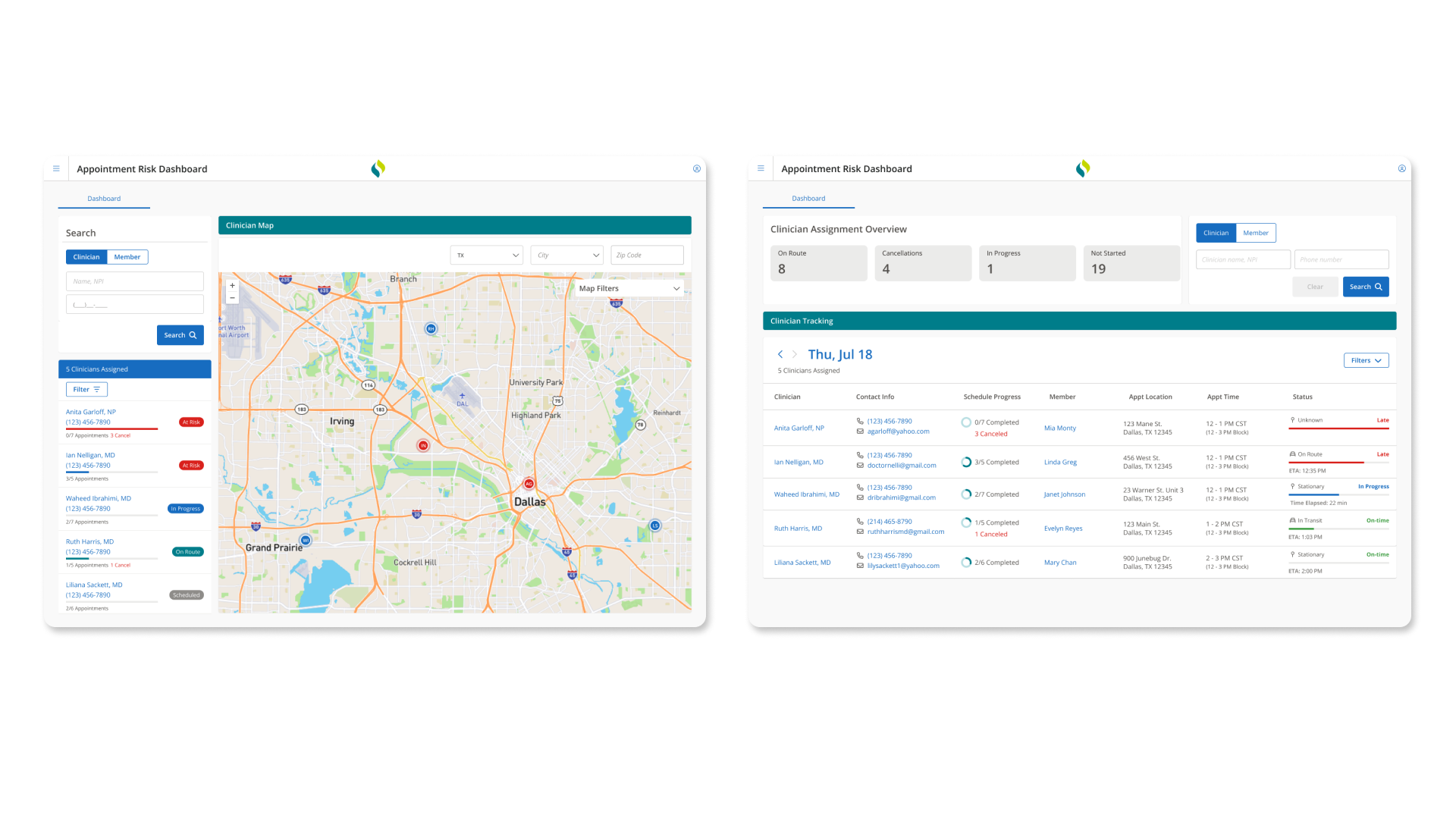Signify Health
Clinician Itinerary Tracker
Problem
Signify Health provides in-home evaluation for members conducted by traveling clinicians. Over a third of Signify’s appointments are canceled day-of-service, with internal support teams having little to no real-time visibility into whether an appointment was at risk of cancellation or could be saved. Currently, the support teams operate with a reactive model, taking calls from members and clinicians on the day-of-service, but lacking the information and tools needed to monitor at-risk appointments and provide intervention to ensure appointment completion.
Our engineering team was formed in 2024 to tackle day-of-service support, reduce day-of cancellations, and reduce or eliminate no call no shows. First, we wanted to make sure we had visibility into what’s actually happening during a clinician’s day, understand any discrepancies and enable our teams to act accordingly. This meant that not only did we want to enable current workflows, but also introduce proactive capabilities our teams have not had in the past. In short we wanted to:
Streamline the tools that our internal teams use to support our clinicians in the field
Empower our internal teams to take proactive measures to save appointments or build automated functionality to salvage appointments
Enable transparency between the member, the clinician, and Signify Health
My role
I lead the end-to-end design and research for the on-road support and safety teams from October 2023 to present, including: design strategy, user research, workshops facilitation, and wireframes and prototype creation.
In strategic collaboration and partnership with:
Aaron Penner, Sr. Product Manager
Michael Beck, Eng. Manager
Nike Frangules, Sr. Dir. Product Mgt
Sangeeta Shah, Eng. Dir.
Process
The design process is not always linear, and our end-to-end process was no exception. However to better represent our process, I’m embedding key foundational research, workshop or design methods we used in the Double Diamond framework.
This is an overview of the different design and research tactics we used to better understand the problem space, the users, key features and functionality, and opportunities to ground our work.
Discovery
Internal support team interviews
Fly on the wall observations
Workflow benchmarking survey
Competitor/comparator analysis
Define
Clinician-focused service blueprint
Customer Experience Outcomes and durable statements research
Card sorting exercise and rose, bud, thorn
HMW and ideation workshop
User journey and flows
Design
Design iterations
Concept validation & new workflow enablement
MVP expectations and goals
Deliver
Design files and annotations
Engineering collaboration & future iterations
MVP pilot testing, feedback, survey and iterations
Next steps
Behavioral analytics
Appointment risk implementation / database creation
Map view and live tracking
Unmoderated concept testing
I drafted a concept validation research plan and protocol to allow our internal ops coordinators to participate in unmoderated usability testing. This testing was done to evaluate how the dashboard would streamline current workflows and assess how it might enable new workflows.
I created two different prototypes with focuses on a table view with more information present, and another that had visual map functionality. I split the participants into two groups to evaluate each design in the unmoderated study through UserZoom in an A/B test environment.
We found more success completing tasks through the visual option vs the table information heavy view. However, users relayed more satisfaction while using the table view. With similar SUS scores across both designs.
MVP designs
After conducting usability testing and determining the direction of the Clinician Itinerary Tracker, understanding priorities from the card sorting exercise, engineering database constraints, and the value from product and business we need to bring on launch we were able to hone in on key user flows, information available to show, and overall structure of the app.
Search functionality for either clinician or member
Clinician profile page with associated current day appointments
Clinician detail
Member details & appointment details
Schedule progression
Appointment status (completed, canceled, scheduled, and in-progress)
Outcomes
The MVP of the Clinician Itinerary Tracker will provide our internal teams an enhancement to their current workflows. Our long term goal is to
proactive support outreach, day-of appointment management, enable flexible clinicians, and live clinician tracking. And this tracker is foundational for the inclusion of these new features to drive greater impact on same day cancellations and reduce or eliminate no call no shows.
Pilot launch feedback:
“Love seeing everything in one place, we definitely need the health plan though.”
“Being able to have insight into a clinician's day-to-service schedule -- Feels like I'm in the loop and can answer more questions.”
“No health plan information, and arrival times or estimated times on schedule appear to be misguided or inaccurate.”
“It's pretty basic right now but I can see the potential. We would definitely need to add to this module in order for it to be substantial enough to assist with our day-to-day workflow”